
컴퓨터를 포멧 하니 해당 에러가 나왔다.
distutils.errors.DistutilsPlatformError: Microsoft Visual C++ 14.0 or greater is required.
Get it with "Microsoft C++ Build Tools": https://visualstudio.microsoft.com/visual-cpp-build-tools/
https://visualstudio.microsoft.com/ko/visual-cpp-build-tools/
Microsoft C++ Build Tools - Visual Studio
Microsoft C++ Build Tools는 Visual Studio 없이 스크립트 가능한 독립 실행형 설치 관리자를 통해 MSVC 도구 집합을 제공합니다. 명령줄에서 Windows를 대상으로 하는 C++ 라이브러리 및 애플리케이션을 빌드
visualstudio.microsoft.com
해당 사이트에 들어간 뒤
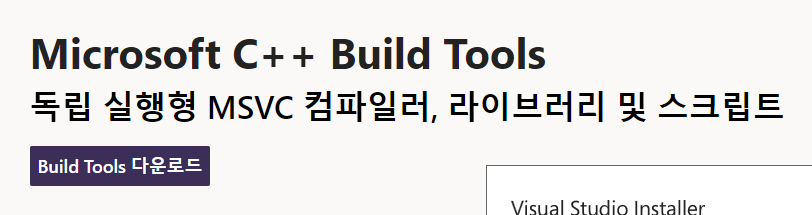
Microsoft C++ Build Tools를 다운로드 해줍니다.

전체 다운로드를 해도 될 것 같지만 저는 "C++를 사용한 데스크톱 개발"만 선택하여 설치하여 주었습니다.
다시 재부팅을 한 뒤 에러가 난 코드를 실행하면 끝!
'에러' 카테고리의 다른 글
| [Lunix] yum repolist all repolist: 0 (0) | 2022.03.01 |
|---|---|
| [Linux] E: Unable to locate package yum (8) | 2022.03.01 |
| [git] fatal: Authentication failed for '...' (0) | 2021.12.27 |
| django.contrib.auth.models.User.DoesNotExist: User matching query does not exist. (0) | 2021.12.07 |
| django Forbidden (CSRF token missing or incorrect.) (0) | 2021.12.01 |