mac 환경에서 파일질라를 설치해 보도록 하겠습니다.
https://filezilla-project.org/download.php?type=client
Download FileZilla Client for Windows (64bit)
Download FileZilla Client for Windows (64bit) The latest stable version of FileZilla Client is 3.50.0 Please select the file appropriate for your platform below. Please select your edition of FileZilla Client FileZilla FileZilla with manual FileZilla Pro S
filezilla-project.org

파일질라 사이트에서 Download를 눌러 다운로드 페이지로 진입합니다.
Download FileZilla Client를 눌러 파일 다운로드
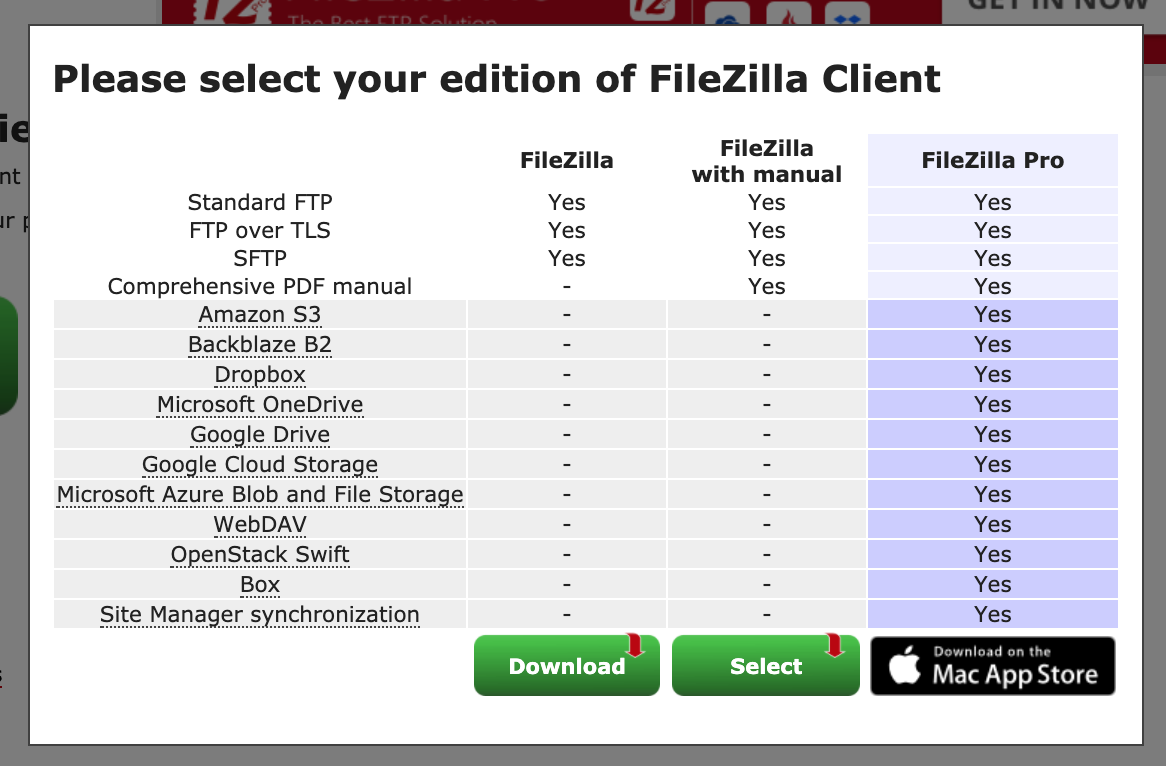
Download를 눌러 다운로드 해줍니다.

압축을 푼뒤 파일을 실행하면

설치 끝!
'설치 && 설정' 카테고리의 다른 글
| 컴파일러 사이트! repl.it - github 커밋하기 (0) | 2020.12.27 |
|---|---|
| 파일질라(FileZilla)에 aws ec2 접속하기 (2) | 2020.08.31 |
| 컴파일러 사이트! repl.it - python 실행하기 (2) | 2020.07.04 |
| 컴파일러 사이트! repl.it - github 연동하기 (5) | 2020.07.03 |
| Sublime Text 3 (서브라임 텍스트 3) 패키지 컨트롤 설치, 초기셋팅, 플러그인 설치 (0) | 2020.05.24 |